


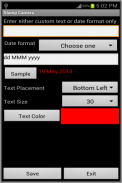


Stamp Camera Ad

Stamp Camera Ad介绍
This app does not aim to be a full-featured camera app. What it does is do a simple task. Before we take a picture, we want to see a date,timestamp on the preview screen. Then upon tap icon to take picture, the saved pictures have those date,timestamp in the jpg files.
To use, tap Setup. Configure the date,time format and select the placement, size, color, tap Exit. Then tap Take Picture. You should see the date,timestamp on preview screen and also on the jpg files.
- Setup,Set custom text to set some user defined text on the picture
- Setup,Set GPS to get GPS readings on the picture
- Setup,Set take picture icon to set the position of the take picture icon e.g left-hander prefer the icon on left
- Setup,Set zoom control to set the position of the zoom control e.g left-hander prefer the control on left
- Setup,Set shape to set different geometric shapes on the final jpg files
- Setup,Set setting to set different camera settings
- Setup,Set timer to allow setting a timer before the picture is taken
- Setup,Set image effect to allow setting different image effects on the jpg files. Preview mode is in here.
- Setup,Set sticker to allow setting of different sticker icons on the jpg files. Fun for kids.
- Setup,Set image frame to allow setting of different photo frame on the jpg files.
- Share to Upload,Download pictures to a Stamp Camera Exchange
- Batch Upload of your taken pictures to Dropbox,Facebook,Ftp
Frequently Asked Questions
- By default the app will save taken pictures in a folder named /sdcard/Pictures or /mnt/sdcard/Pictures in your sdcard. Basically a name called Pictures folder. Tap Setup-> Set Settings -> Pictures saved folder to set your own folder
- Batch Upload is to upload all your pictures to your own Dropbox,Facebook or ftp account. Remember to tap Authenticate first before upload
- Share is a feature to upload or download pictures from other Stamp Camera app users. Think of it like a exchange where users exchange their pictures with each other. Hence the word Share which means let other people see your uploaded pictures and you download their pictures.
The application support English, Simplified Chinese, Traditional Chinese display.
</div> <div class="id-app-translated-desc" style="display:none">这个应用程序的目标是成为一个全功能的摄像头应用程序。它的作用是做一个简单的任务。在我们拍照时,我们希望看到一个日期,时间戳在预览画面上。那时,自来水图标进行拍照,保存的图片有那些日期,jpg文件的时间戳。
要使用,点击设置。设定日期,时间格式,选择的位置,大小,颜色,点击“退出”。然后点击拍照。您应该看到在预览屏幕上的日期,时间戳记也jpg文件。
- 设置,设置自定义文本设置一些用户自定义图片上的文字
- 设置,设置GPS GPS图片上的读数
- 设置,设置拍照图标设置拍照图标,例如左投手的位置,喜欢在左边的图标
- 设置,设置变焦控制设置位置的变焦控制,如左撇子更喜欢在左边的控制
- 设置,设置形状最终jpg文件上设置不同的几何形状
- 设置,设置来设置不同的相机设置
- 设置,设置定时器,允许在拍摄照片之前,设置一个计时器
- 设置,设置图像效果,让jpg文件设置不同的图像效果。预览模式在这里。
- 设置,设置贴纸,让jpg文件设置不同的贴纸上的图标。为孩子们的乐趣。
- 设置,设置图像帧,允许设置不同的相框jpg文件。
- 分享上传,下载图片,一张邮票相机交换
- 您拍摄的照片批量上传到Dropbox,Facebook和FTP
常问问题
- 默认情况下,应用程序将拍摄的照片保存在一个文件夹,命名为/ SD卡/图片或到/ mnt / SD卡/ SD卡中的图片。基本上,一个名字叫做图片“文件夹中。点击设置 - >设置设置 - >图片保存的文件夹复制到自己的文件夹设置
- 批量上传的所有图片上传到你自己的Dropbox,Facebook或ftp帐号。记住要点击“验证之前,先上传
- 分享是一种功能其他邮票的摄像头应用程序用户上传或下载图片。认为它是一个用户交换他们的照片与对方交换。因此这个词分享这意味着让其他人看到你上传的图片,你下载他们的照片。
该应用程序支持英语,简体中文,繁体中文显示。</div> <div class="show-more-end">




























